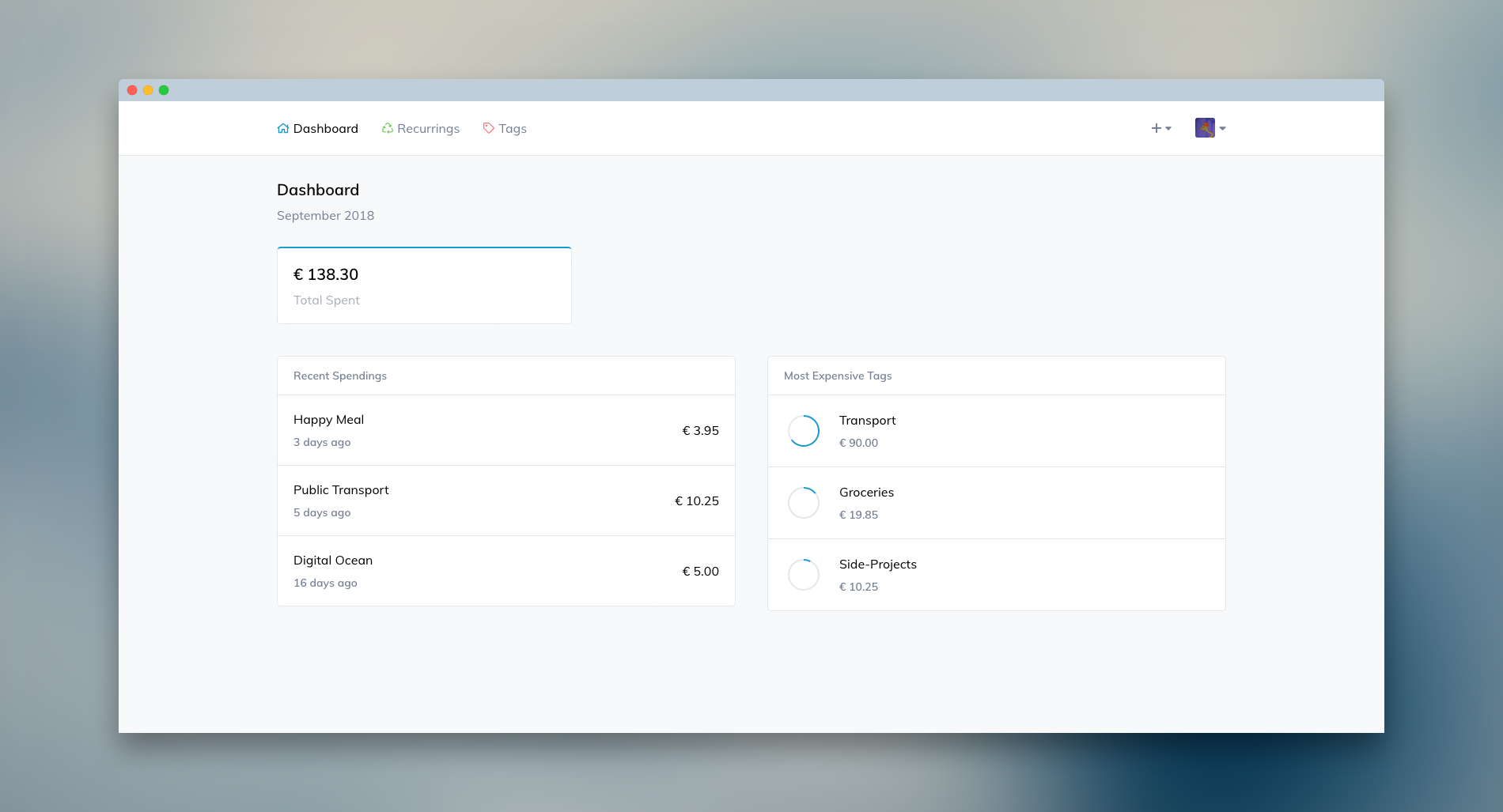Budget is an open-source web application that helps you keep track of your finances.
You can use Budget by hosting it yourself, or using the instance hosted by us.
- Insertion and management of transactions
- Ability to organize transactions using tags
- Facilitate uploading and organizing of receipts
- Support for importing transactions (CSV format)
- Reports that visualize financials (showing weekly balance and most expensive tags, for example)
- Supports multiple currencies
- Available in multiple languages
- Weekly summary available through e-mail
- PHP 8.1 or higher
- HTTP server (for example Apache or NGINX)
- MySQL
- Composer
- Node.js
- Clone the repository (
git clone https://github.com/range-of-motion/budget.git)- You should always check out a tag, since the
masterbranch might not always be stable (git checkout TAG)
- You should always check out a tag, since the
- Install dependencies (
composer install --no-dev -o) - Run installation command (
php artisan budget:install) - Configure additional services in
.env(database or mail, for example) - Run migrations for database (
php artisan migrate) - Head over to your list of crons (
crontab -e) and add* * * * * cd /path-to-budget && php artisan schedule:run >> /dev/null 2>&1
Note that in order for certain features to work properly, the jobs queue needs to be watched. This can be done by either running php artisan queue:work or using Supervisor.
Use the command below to update to the latest version.
php artisan budget:update
You can get set-up with Budget using Docker and Docker Compose. The advantage of using Docker Compose is that it will set you up with a MySQL database.
You can either build the Docker image yourself, or use the ones available on Docker Hub.
Assuming you already have Docker Compose installed, simply run docker-compose up -d and you're good to go.